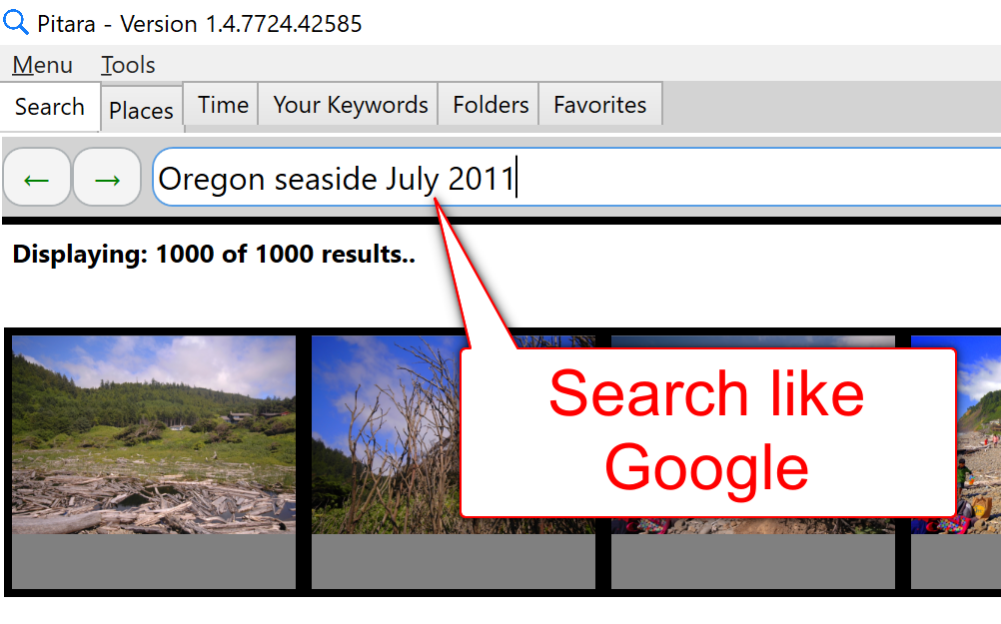Pitara 1.5.7821.554
Free Trial Version
Publisher Description
Pitara is one of a kind photo discovery search tool for your photos on PC. Using Pitara you can find any photos instantly, whether they are 2 days old or 20 years old.
You are able to add custom keywords to any photo(s). This allows you to search for a photo(s) using the keyword(s).
Several automatically created albums, based on location, time, keywords folders.
Select from several countries, and Pitara automatically creates albums for popular festivals of that country. Pitara knows dates from the last 15-20 years of those festivals. For example dates of all Thanksgiving for the last 20 years.
Navigate and search like browser, for any query you like, simply click the Heart button to add it to favorites. With one click collect all photos taken around that hour. Copy photos from the search result for easy sharing.
Pitara can also compare images and isolate duplicate photos to save disk space.
How Pitara does it all? Pitara indexes photos on your PC to create a fast efficient index, so you can search photos like how you search Google. For example - "Summer 2002 Friday night Portland" will list all photos taken in the Summer of 2002 on Friday night at Portland. You can mix several combinations of time, location, custom keywords. Check out the help section for details, basically, possibilities are endless
About Pitara
Pitara is a free trial software published in the Gallery & Cataloging Tools list of programs, part of Graphic Apps.
This Gallery & Cataloging Tools program is available in English. It was last updated on 23 April, 2024. Pitara is compatible with the following operating systems: Windows.
The company that develops Pitara is ENSWare LLC. The latest version released by its developer is 1.5.7821.554.
The download we have available for Pitara has a file size of 2.10 MB. Just click the green Download button above to start the downloading process. The program is listed on our website since 2021-05-31 and was downloaded 99 times. We have already checked if the download link is safe, however for your own protection we recommend that you scan the downloaded software with your antivirus. Your antivirus may detect the Pitara as malware if the download link is broken.
How to install Pitara on your Windows device:
- Click on the Download button on our website. This will start the download from the website of the developer.
- Once the Pitara is downloaded click on it to start the setup process (assuming you are on a desktop computer).
- When the installation is finished you should be able to see and run the program.